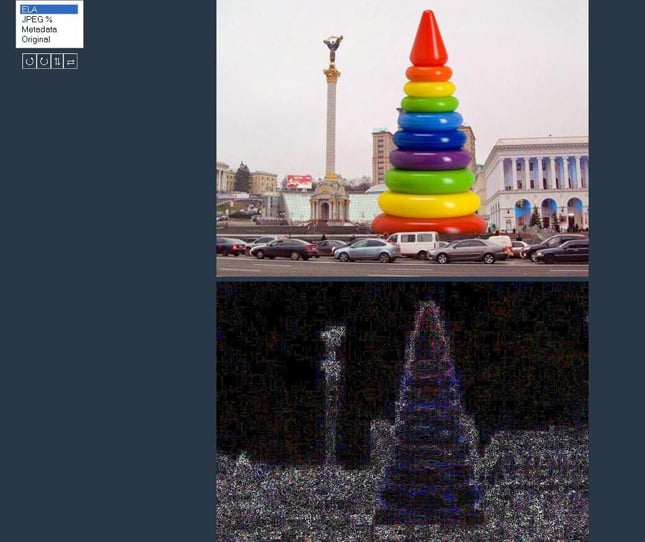The web-site Mediasapiens.ua tells about several online tools, using which you can verify the authenticity of photos, extract as much data from them as possible, and to find more information about a person.
Findexif.com – a free tool where you could upload a photo or provide a reference to it and Findexif will identify EXIF-data (when and with what device a photo was made, image characteristics, sometimes a place, where a photo was made, could also be identified).
Foto Forensics – a web-site that can run error level analysis (ELA), that is to find parts of a picture that were added to it after editing. After processing a photo the program produces the image with edited parts standing out. Besides, the program will also provide EXIF-data of a photo.
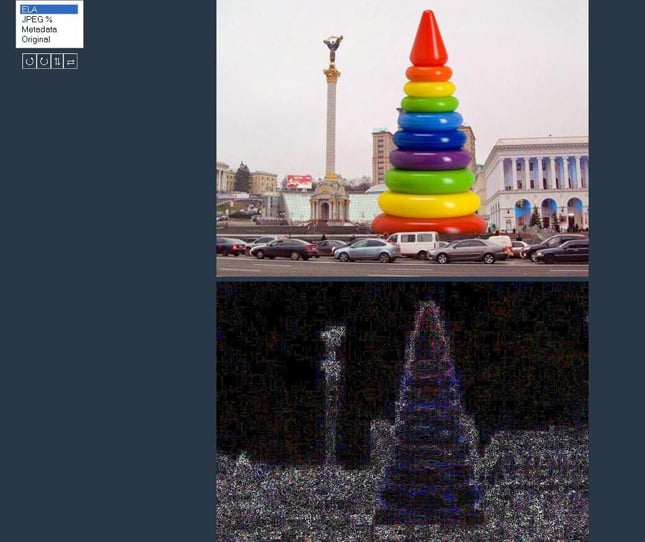
Google Search by Image – reverse image search. You could upload a photo there in order to find its origin source and to examine where else it was published.
TinEye – one more tool for reverse image search.
JPEGSnoop– a program that has to be installed (only for Windows). It shows metadata not only of images, but also of such formats as AVI, DNG, PDF, THM. The program could be used for different purposes. For example, it makes possible to detect errors in corrupted file, to find out if an image was edited and so on.
Image checking algorithm
1. To determine a photographer or an origin of a photo. The most obvious and often the most efficient way to do it is to contact a person who uploaded a photo or sent it to an editor and to ask if this person made that photo by himself/herself. Also it is obligatory to try to find this photo with a reverse image search. Google also shows similar images, and sometimes it helps to determine if the photo was edited. As usual a reference to a high-resolution image would be the original source.
Additional useful tool WebMii searches the reference with the name of the person, produces the “web visibility” rating, using which you could find out fake accounts. Thanks to this tool everyone can find references to his/her name on international sites.
You can use people.yandex.rufor a search through Runet.
2. The next step is to determine place, date and approximate time of the photo. The easiest way is to ask the photographer (if he/she is available) or ask him/her to make more photos of that place. Then you should check the given data with the abovementioned programs. Journalists, who are good in digital photography, will understand numerous characteristics, provided by this program. The most important information for the others is time, place, and the type of a camera. If metadata is not available, you have to examine carefully the picture: license plate numbers, weather conditions, landscape, mode of dress, advertisements, buildings, stores. All these details can help to determine the place, sometimes they could even testify forgery.
There is also one moment that would seem to be obvious. You have to check if the image really shows what it declares. The image could be true, but the description would not correspond to reality. For example, during hurricane Sandy this photo was being spread in Twitter:

It shows three soldiers that are allegedly staying before the monument to the Unknown Soldier. In fact this photo was made a month before the hurricane. It was found out thanks to reverse image search.
Google Maps and Wikimapia (a crowdsourcing version of GoogleMaps) will help to investigate locations. Panoramio also is a useful site. You can upload there photos with geographical coordinates (the site is integrated with Google maps).
Geofeedia is a tool for supervising social networks. It aggregates results not by keywords and hashtags but by specified location. This tool processes messages from Twitter, Flickr, Youtube, Instagram and Picasa, sent using GPS, and then it presents them as a collage. The tool is charged, only demo-version is free.
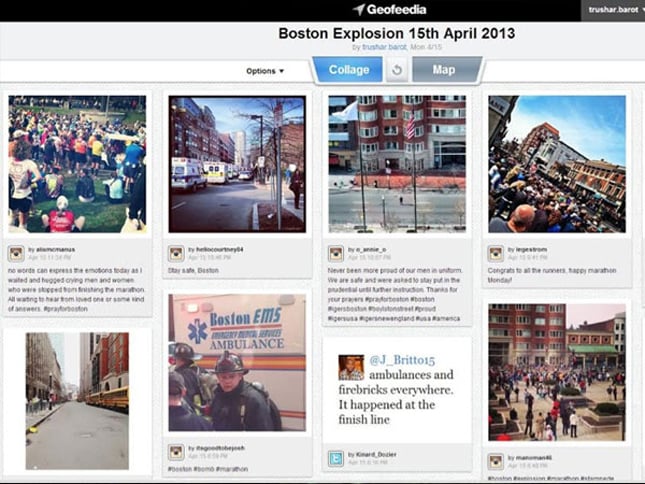
One more method to verify a photo is to look at weather conditions in mentioned place on the day specified. Here search engine Wolfram Alpha will be very useful. It should be mentioned that this is rather a knowledge base with a scientific bias, an intellectual robot that could answer a variety of questions. However, it is conversant in themes concerning exact encyclopedic information, not in current events. It does not give links to other sites but produces a ready answer. Wolfram Alpha has to be operated in English.
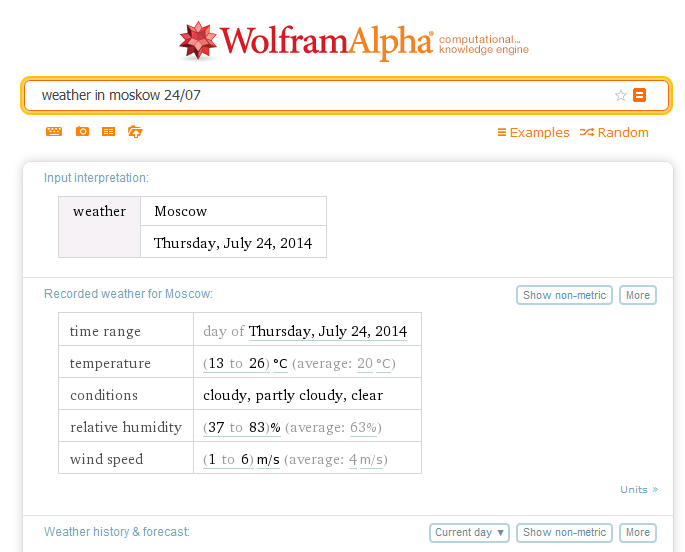
Wolfram Alpha could be useful not only for weather checking but also for daily journalist work, as well as just for fun.
The source: Mediasapiens.ua.