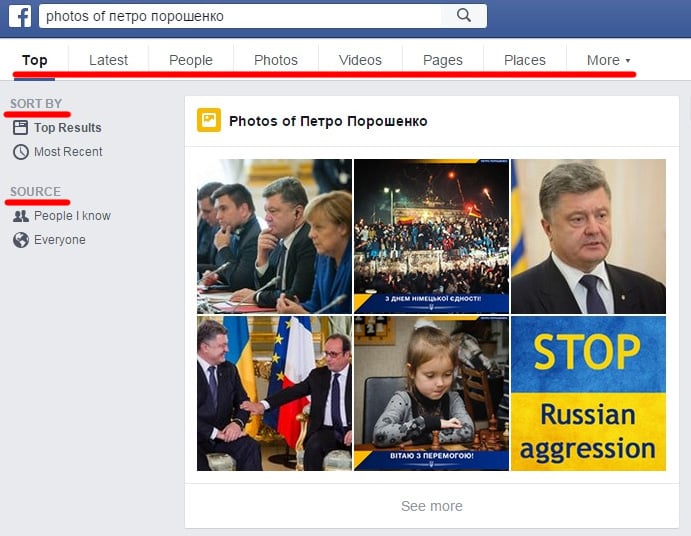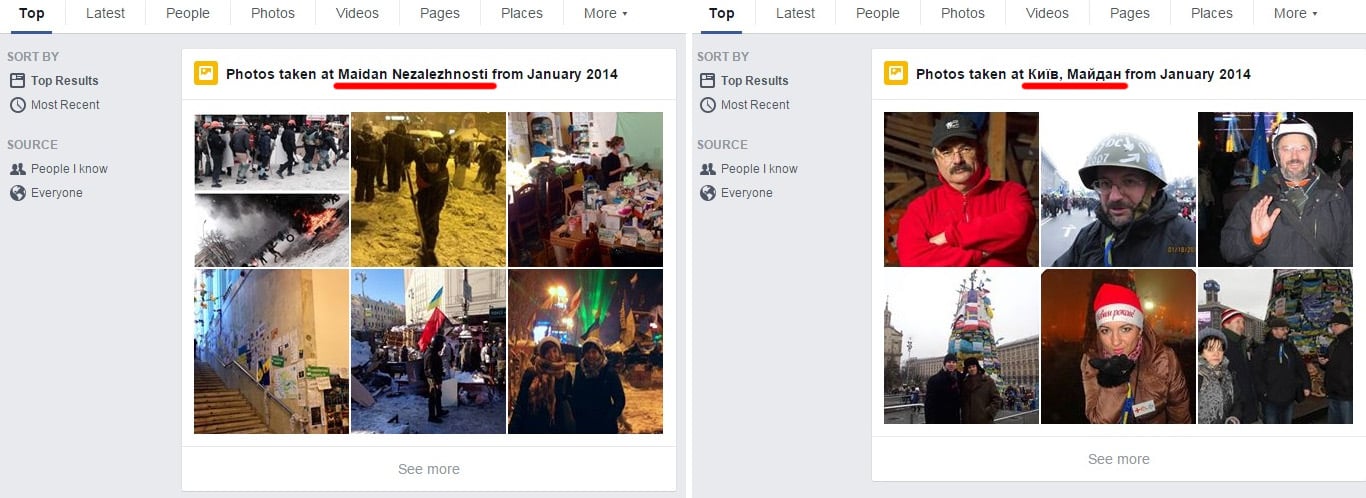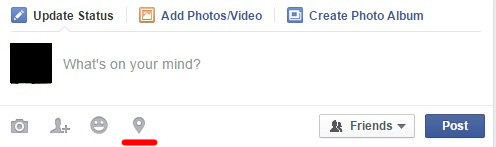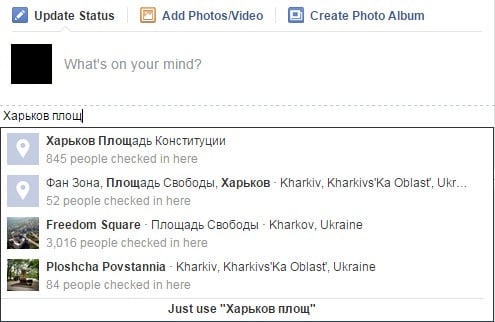Facebook users very often have a need to find some photo of video files. For instance, how to find images of the Kyiv center during Euromaidan?
First of all let’s have a look at Graph Search. This is a quite powerful search engine operating with special commands in the form of questions in English.
Facebook search is more appropriate for personal ends – to find people with common interests, restaurants, old photos, videos that you liked etc. However, when placing correctly formulated questions, you could quickly find and verify required information for journalistic purposes.
Several tips about Graph Search:
- Graph Search operates only with English interface of Facebook (the system is on the stage of developing and that’s why it does not work with other languages).
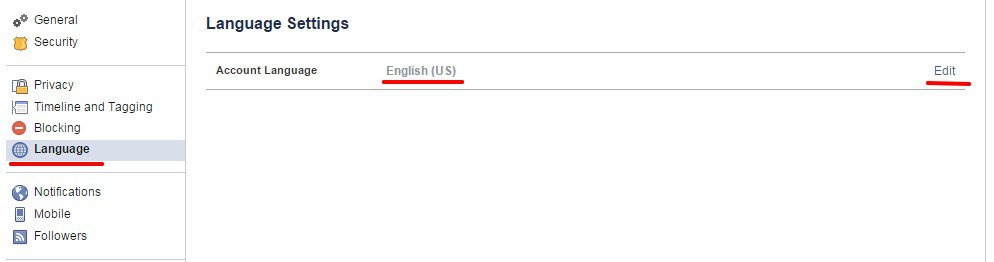
- You could not find information from specific date, only for a month or a year. That means that you won’t be able to find photos from, for instance, August 24, 2015.
- Graph Search is case insensitive. You can write without capitals.
- Facebook users have a possibility to hide their posts from the search. More details about privacy are here.
- The first results of the search will be from those persons that you contacted most, that is your friends, then from mutual friends, after that from all the rest.
- Search results can be sorted by many parameters.
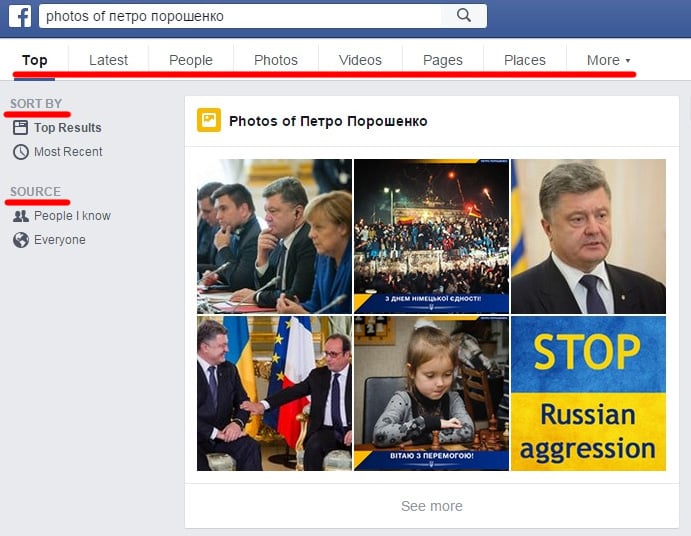
Search for video/photo
You should use an operator videos, then add taken in/taken at/of/at, location/person and a time frame (selectively). Here are several examples:
- videos taken in вул.грушевського from january 2014
- videos taken in maidan nezalezhnosti from november 2013 to february 2014
- videos of Verkhovna Rada from August 2015
- videos taken at Donetsk International Airport from 2014
- videos taken in Sevastopol, Ukraine from 2015
The same principle is used when searching for photos, only with an operator photos.
- photos taken in Kharkov, Freedom Square from September 2014
- photos of петро порошенко from december 2013
- photos of Yulia Tymoshenko from 2009
- photos taken in kyiv, ukraine of Дмитро Ярош from 2014
- photos taken at Maidan Nezalezhnosti from November 2013 to February 2014
It is important to pay special attention to specifying location, as different users can differently tag the same place. For example, requests photos taken at Maidan Nezalezhnosti from january 2014 and photos taken at Київ, Майдан from january 2014 will produce different results.
If you don’t know how to spell a geographical feature, you could use Facebook hints. On your page you have to chooseCheck in in the Update Status field. After you enter the beginning of the word Facebook will propose its variants.
Search for people
You could quite easy find people in Facebook by their work, education, interests, place of living etc. You could search among three main categories:
- friends
- my non-friends/people who are not my friends
- people
Examples:
- people who graduated university of cambridge in 2000 and live in Ukraine
- people who graduated Taras Shevchenko National University of Kyiv and work at Верховна Рада
- people who graduated Taras Shevchenko National University of Kyiv and older than 60
- people who was born in Russia and graduated київський національний університет імені тараса шевченка
- people who are not my friends and like Stopfake and live in Moscow, Russia
- people who like Демократичний Альянс and live in Lviv
Search for posts
To find a post you should write a statement similar to the following: posts of Mustafa Nayyem from November 2013.
Graph.tips
Such sites as www.graph.tips, habrahabr.ru, techcrunch.com could be very useful for a Facebook-search.
Possible problems
Sometimes unpredictable problems appear when working with Graph Search. It is not known yet when these bugs are to be fixed.
- Search results could differ on different days, as reported by users.
- Sometimes when you enter several parameters Facebook could produce no results.
- Cyrillic alphabet could cause corrupted or empty results.
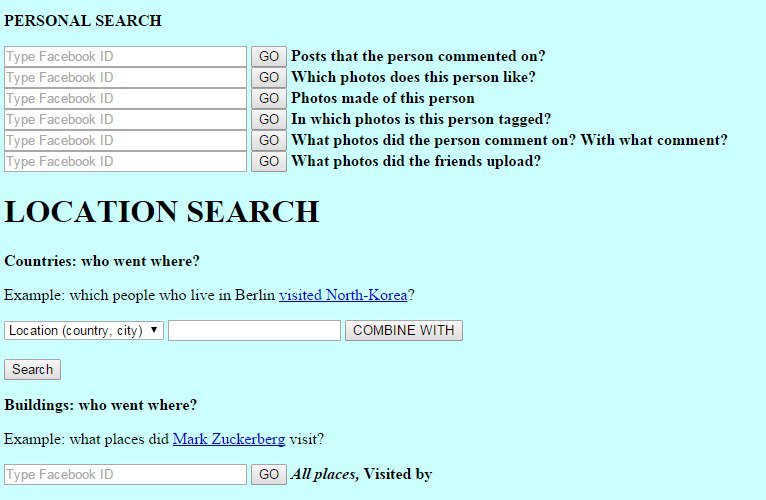
By Artem Babak, for Stopfake.org